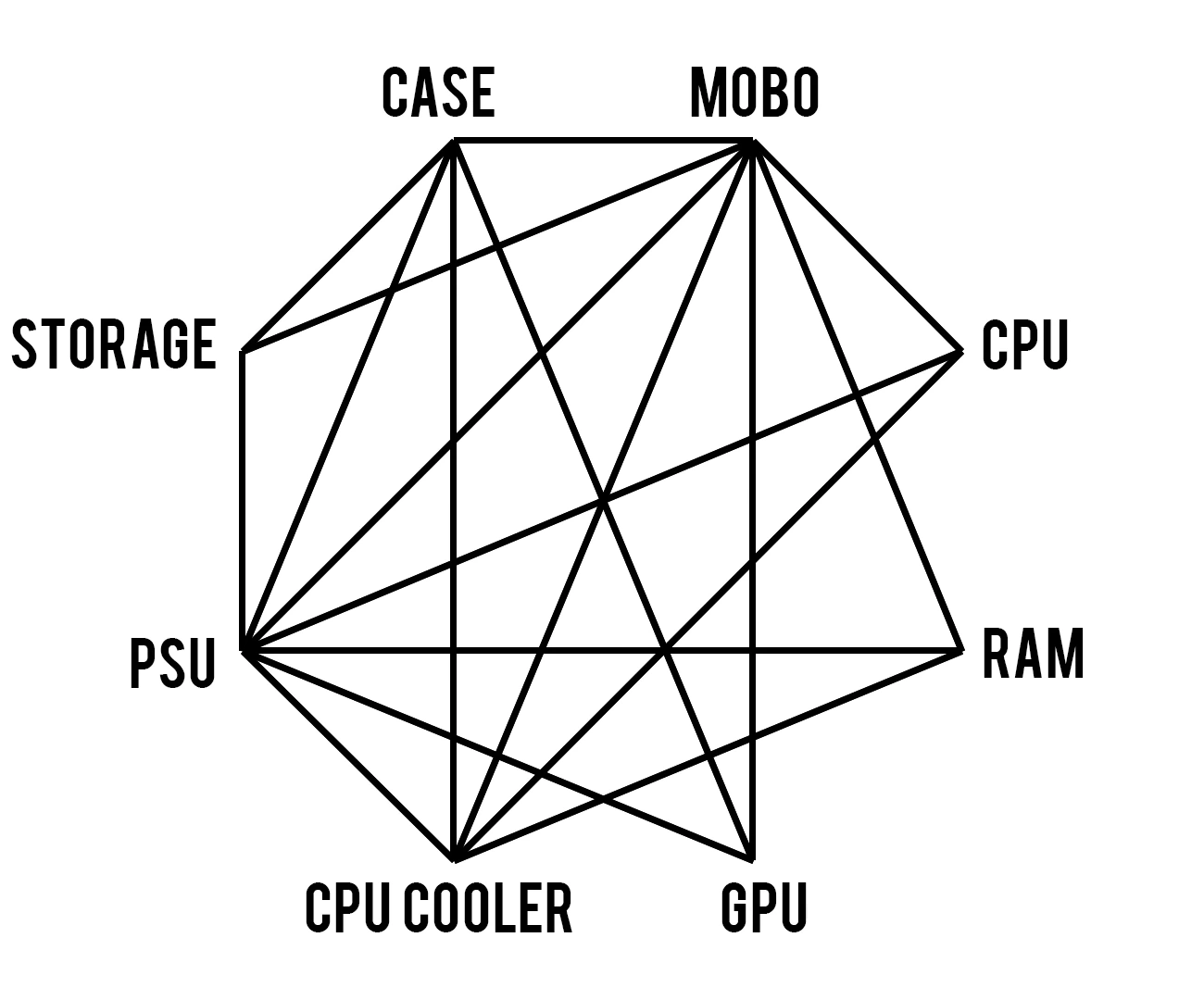Cutting Ribbons, Cutting Teeth
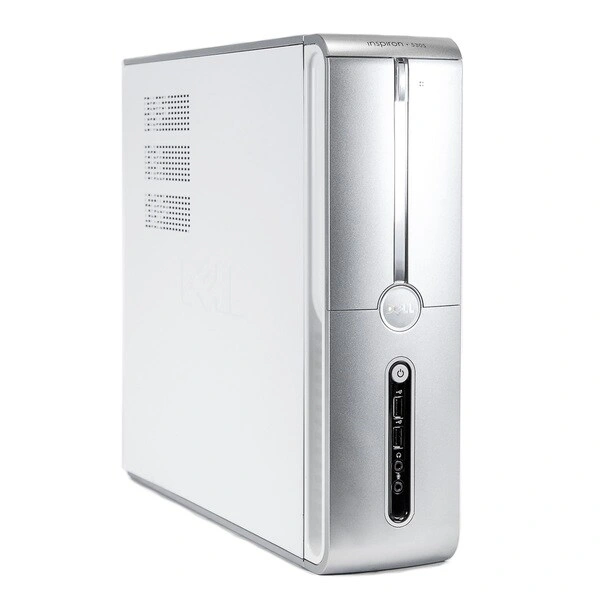
I grew up in a rural part of the US in the early 2000s. I didn't have much in the way of technology for most of my younger years. At the age of eight or so, my family got a Dell Inspiron 530S for my siblings and I to play on. We still didn't have much in the way of internet however, most of the time on the computer was spent playing old PC games (Zoo Tycoon was the family favorite). My Dad's blackberry was used as a tethered hotspot for the family desktop for quite a while. Eventually, we upgraded to a 3G hotspot from Verizon with a 5 GB data limit each month. This was great as we could start to use the internet in a more stable and regular manner.
After using this desktop for a number of years and getting well acquainted with Windows Vista, my Dad noticed my growing computer proficiency. One day, around the age of eleven, he sat me down and said something like this:
"Son, you are more gifted with using a computer than I will ever be. I've worked with my hands all my life, but computers, they are the future. I want you to build your own computer, I'll help you buy the parts, but you've got to do the rest. I know you don't know much about how they work, but I want you to learn."
So I did. I spent many months reading, asking questions, and watching videos about how computers work, what they're made of, and why anyone would build their own computer when they could just buy one. Level1Techs, Linus Tech Tips, Bitwit, and The Tom's Hardware forum (just to name a few) were all tremendously helpful for someone who knew next to nothing about computers at ten but was able to build their very own desktop by age twelve.
That desktop did not last forever, as no computer will, and after a number of years of service, there had been an issue with the power supply that led to the death of the machine. Looking back, it was probably easily fixable, but no matter. The desktop was given to me to take care of and I disassembled it for what parts I could take. The 120 GB hard drive (iirc), the few gigs of DDR2, CPU, and Motherboard all made their way out of the device and into my possession.
I held on to the chassis as well, but as I learned more about computers, I realized that this chassis didn't have a removable I/O shield. In its stead was a fixed plate, for only the original motherboard. This wouldn't do, so I cut out the plate with some tools and I was eventually able to fit an aftermarket motherboard in that case. Later, I realized what a terrible cut job I had made, so I trashed the whole thing and moved on.
After doing months of research and a lot of reading on the matter, I was confident that I could pick the correct parts to build a functional computer. My Dad and I sat down, we navigated Amazon and eBay and Newegg, eventually settling on a selection of parts. Most notably, an MSI GeForce GTS 450 graphics card. This card was terrible, even for the time. But it was inexpensive and was compatible with the parts I had. Some of the needed parts (a chassis, power supply, and disk drive) I had on hand from an old PC that my Dad's boss donated to my project.
A few weeks later (before the time of 2-Day shipping) my parts had arrived and I got to work. With the new GPU installed, my desktop idled on my Windows Vista desktop in crisp 1680×1050. As a bit of incentive when I was planning my computer, a friend of mine gave me his old copy of Fallout 3 to play once my new PC was assembled. I quickly installed it and fired it up to test my new digs. The green haze of the Capitol Wasteland glowed brightly on my shining face.
I wholly enjoyed the experience of building, installing, and playing a game on my new-ish PC, but the machine was slow, loud, and I'm pretty sure I didn't make sure my PSU had a high enough wattage rating to support playing a game. I knew I needed to upgrade parts eventually, but my Dad wasn't an ATM, so every computer I've built or bought since has been funded solely by myself. I also knew I needed to build something better, with new and current parts, and build I did.
By high school, I had built several computers, I became the go-to "IT Guy" in my class, and I assisted a lot of teachers and students with their computer questions and problems. I even built a few desktops for my teachers, taking a small profit of course.